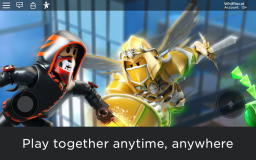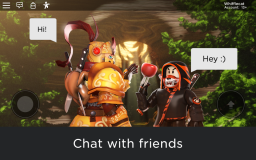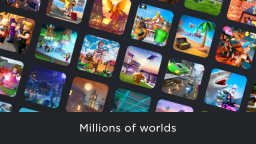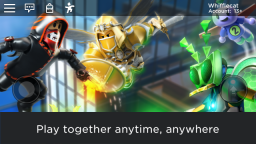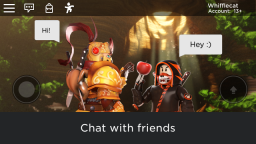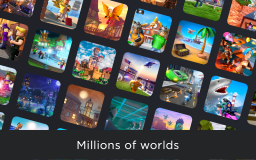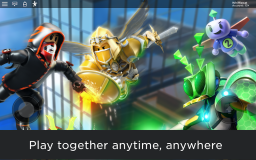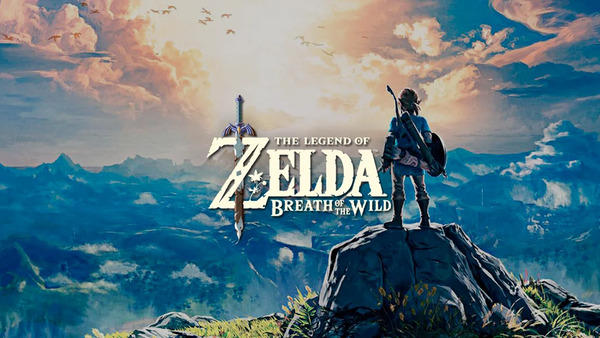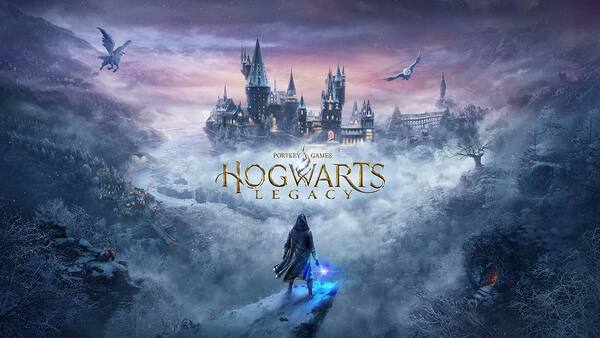Roblox
All trademarks belong to their respective owners.Roblox Studio: Becoming a Creator on the Platform
While millions play on Roblox, a significant part of its magic lies in Roblox Studio, the free, integrated development environment that empowers anyone to become a creator. This powerful tool allows users to build, script, and publish their own 3D experiences, ranging from simple obbies to complex simulations and role-playing games. Learning Roblox Studio opens up a world of possibilities, not only for creative expression but also for potentially earning Robux and sharing your imaginative visions with a global audience.
Your Vision, Built: Getting Started with Roblox Studio
Turn your creative ideas into playable experiences for millions.
- What is Roblox Studio? It’s a standalone application that you download and install onto your computer. It provides all the tools needed to design, build, and script experiences on the Roblox platform.
- Download & Access:
- Log into your Roblox account on the website.
- Click “Create” in the top bar. This will prompt you to download and install Roblox Studio if you haven’t already.
- Once installed, launch it and log in with your Roblox account.
- The Interface:
- Toolbox: Contains thousands of free models, decals, audio, and more, contributed by other creators, to help you build quickly.
- Explorer: Shows the hierarchy of all objects in your experience (parts, scripts, characters, etc.).
- Properties Window: Allows you to change the characteristics of selected objects (color, size, position, transparency, etc.).
- Output Window: Displays messages from scripts and errors, crucial for debugging.
- Learning to Build:
- Parts: Start by creating basic “Parts” (blocks, spheres, cylinders) and manipulating them to build structures, terrain, or objects.
- Anchoring: Always “Anchor” parts you don’t want to fall or move.
- Toolbox Assets: Drag and drop models from the Toolbox to quickly populate your world.
- Roblox Creator Hub: This is your best friend! Roblox provides extensive free tutorials, documentation, and learning paths on their official Creator Hub website. Start with beginner guides.
- Learning to Script (Lua):
- Experiences come alive with scripting. Roblox uses a simplified version of the Lua programming language.
- Start with basic concepts: making parts move, changing colors, or responding to player input.
- Many free scripts are available in the Toolbox, allowing you to learn by examining existing code.
- Publishing Your Experience: Once you’ve created something, you can “Publish to Roblox.” This makes your experience accessible to the public (though you control its visibility).
Roblox Studio is a powerful yet accessible tool for creators. Start small, learn consistently, and soon you’ll be building your own imaginative worlds!